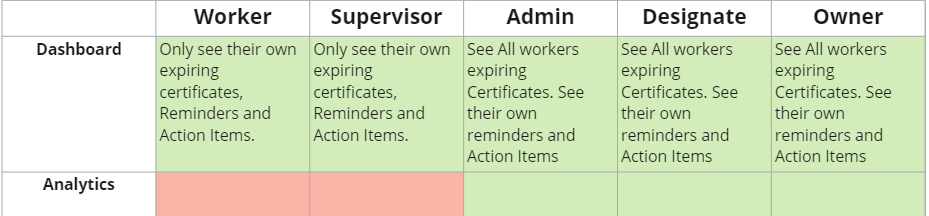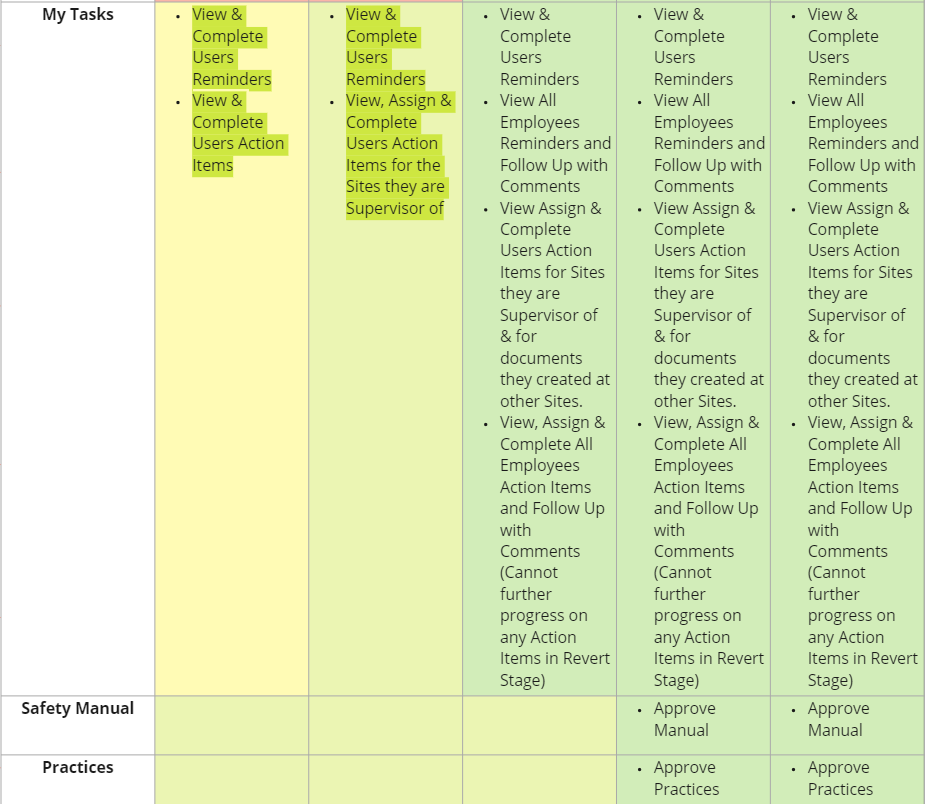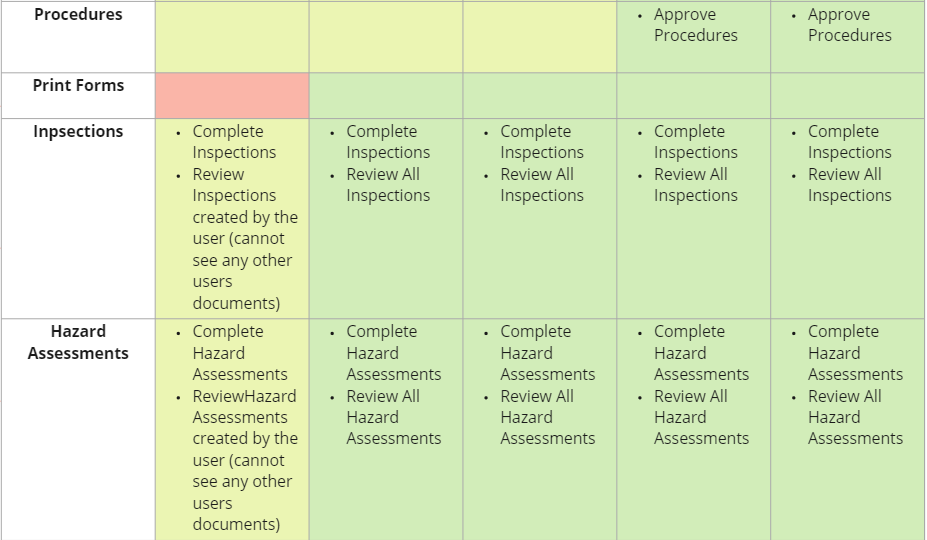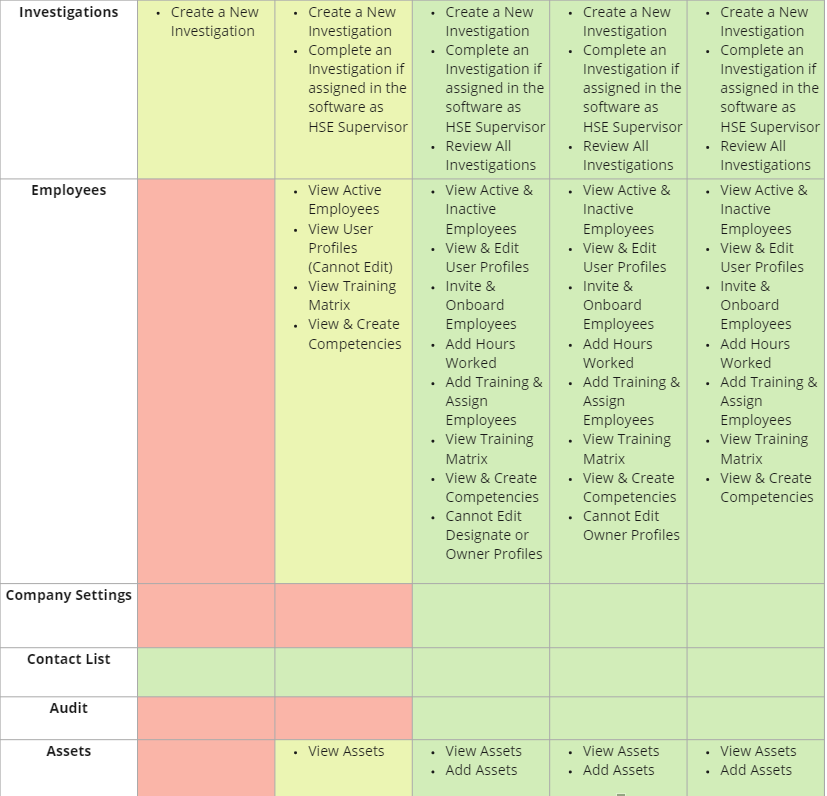What are the Roles & Permission levels in the software?
Learn how to setup an employee with the right using this helpful document of what permission each role has.
Owner: The Owner of the system is the person in the system that has complete control. This role is responsible for approving documentation and will have full control including deactivating all other employees.
Designate: The Designate is one step down from the owner and is designed to allow for a role that has the same abilities as an owner but is not the owner of the system. This way you can have someone that can approve documentation but does not own the system.
Admin: The Admin role is designed for high-level managers that may be asked to develop courses, edit employees, manage the system and employees. They cannot approve documents but can complete any other activities in the system.
Supervisor: The Supervisor role allows the supervisor to check worker documentation and handle corrective action workflows. They are the first point of information contact from the Workers' level permission.
Worker: The Worker role is a simplified role. It is designed for information capture including inspections, BBO/HID, FLAH’s, safety meetings and other daily form completions. They can have corrective actions assigned to them.