How to Invite New Employees into the system
Add new workers using the Invites & Onboarding feature within the Employee section
- From your dashboard, click on Employees
- Click on Invites & Onboarding
- Enter the Email Address, First Name and Last Name
- Select the Area if applicable (can be added later)
- Enter Employee Tags if applicable (can be added later)
- From here you have several options in regards to the three fields highlighted in the photo below:
- If you check Link 1 the email will still be sent from the Safety Evolution system, but it will also create a link that you can send out from your company email to the new user.
- Link 2 allows you to allow the new user to skip the required orientation that you have set up in the system
- If you choose Link 3, no invitation will be emailed from the SE system, a link will be created that you will be required to email out from your Company email.
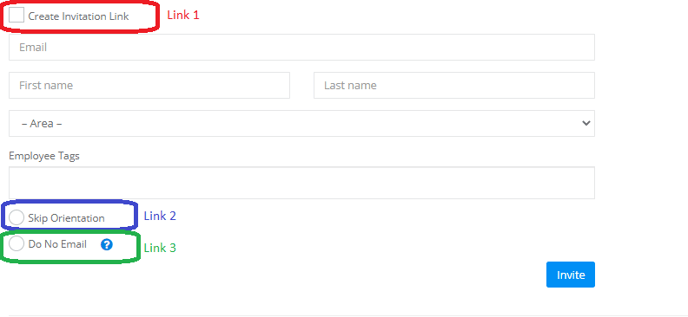
7. Click Invite